Get Human Readable Hardware Details
cat /proc/cpuinfo
Get RPi Version Code
Use the command:
cat /proc/cpuinfo | grep 'Revision' | awk '{print $3}'
The returned code can be looked up on the table at http://www.raspberrypi-spy.co.uk/2012/09/checking-your-raspberry-pi-board-version/ , copied below:
USEFUL?
We benefit hugely from resources on the web so we decided we should try and give back some of our knowledge and resources to the community by opening up many of our company’s internal notes and libraries through mini sites like this. We hope you find the site helpful.
Please feel free to comment if you can add help to this page or point out issues and solutions you have found, but please note that we do not provide support on this site. If you need help with a problem please use one of the many online forums.
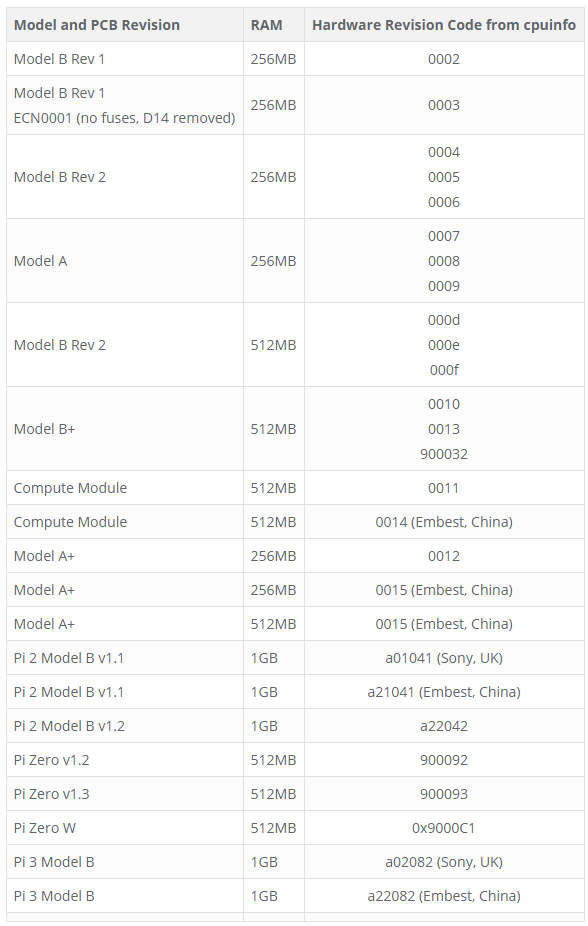
1 year ago
$ cat /proc/cpuinfo
processor : 0
BogoMIPS : 108.00
Features : fp asimd evtstrm crc32 cpuid
CPU implementer : 0x41
CPU architecture: 8
CPU variant : 0x0
CPU part : 0xd08
CPU revision : 3
processor : 1
BogoMIPS : 108.00
Features : fp asimd evtstrm crc32 cpuid
CPU implementer : 0x41
CPU architecture: 8
CPU variant : 0x0
CPU part : 0xd08
CPU revision : 3
processor : 2
BogoMIPS : 108.00
Features : fp asimd evtstrm crc32 cpuid
CPU implementer : 0x41
CPU architecture: 8
CPU variant : 0x0
CPU part : 0xd08
CPU revision : 3
processor : 3
BogoMIPS : 108.00
Features : fp asimd evtstrm crc32 cpuid
CPU implementer : 0x41
CPU architecture: 8
CPU variant : 0x0
CPU part : 0xd08
CPU revision : 3
Hardware : BCM2835
Revision : c03111
Serial :
Model : Raspberry Pi 4 Model B Rev 1.1